Have you ever wanted to capture the world in three dimensions, just like those vintage…
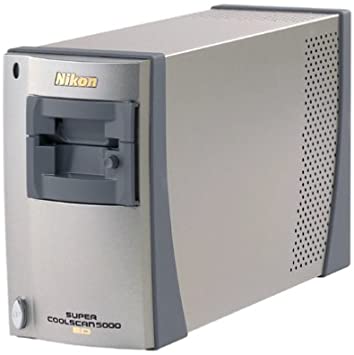
Nikon Super COOLSCAN 5000 ED Error Messages
Do you own a Nikon Super COOLSCAN 5000 ED and it has stopped working properly? Or, it leaves error messages of “Hardware Failure” or “Failure to Perform Auto Focus”? Well then, I have great news for you!

Instead of throwing your entire scanner out, you simply need to replace the mirror inside of it! Who knew?!
Troubleshoot
In each scanner, there is a small mirror that controls the quality of your scanned photos. This mirror can become stained with finger prints, dust, and more! It can also be scratched, depending on how it has been previously handled. Once this happens, your scanner will start acting up or even refuse to work. Just like with a lot of technology, it’s not the whole machine that’s broken, but rather a part that just needs to be replaced.
Replacement Mirror for Nikon Super COOLSCAN 5000 ED
The fix for this is easy! Remove the old mirror and replace it with a Glass First Surface Mirror with 1/8 inch thickness. Make sure when handling the glass that you wear gloves! Our glass does come sanded, but for this application you will want to avoid any fingerprints at all costs!
Also, our Glass First Surface mirror comes with a protective laminate on the front side. Once you have the other piece of glass removed from your scanner you will remove the laminate off of your new mirror and immediately place it inside.

This will reduce any possible outcomes of getting dirt, dust, pet hair, etc. on the mirror before installing it.
And there you have it! Just a simply easy fix, and you can continue on with your scanning and photography!
Side Note: Do you not have a Nikon Super CoolScan 5000 ED and you just happened to come across this post looking for excellent film scanners? Or, is your film scanner just completely broken (not just the mirror)? Have no fear! Here is an Amazon link that will lead you to a new scanner!
Nikon Super CoolScan 5000 ED Film Scanner
This page contains Amazon Affiliate Links.

Comments (0)